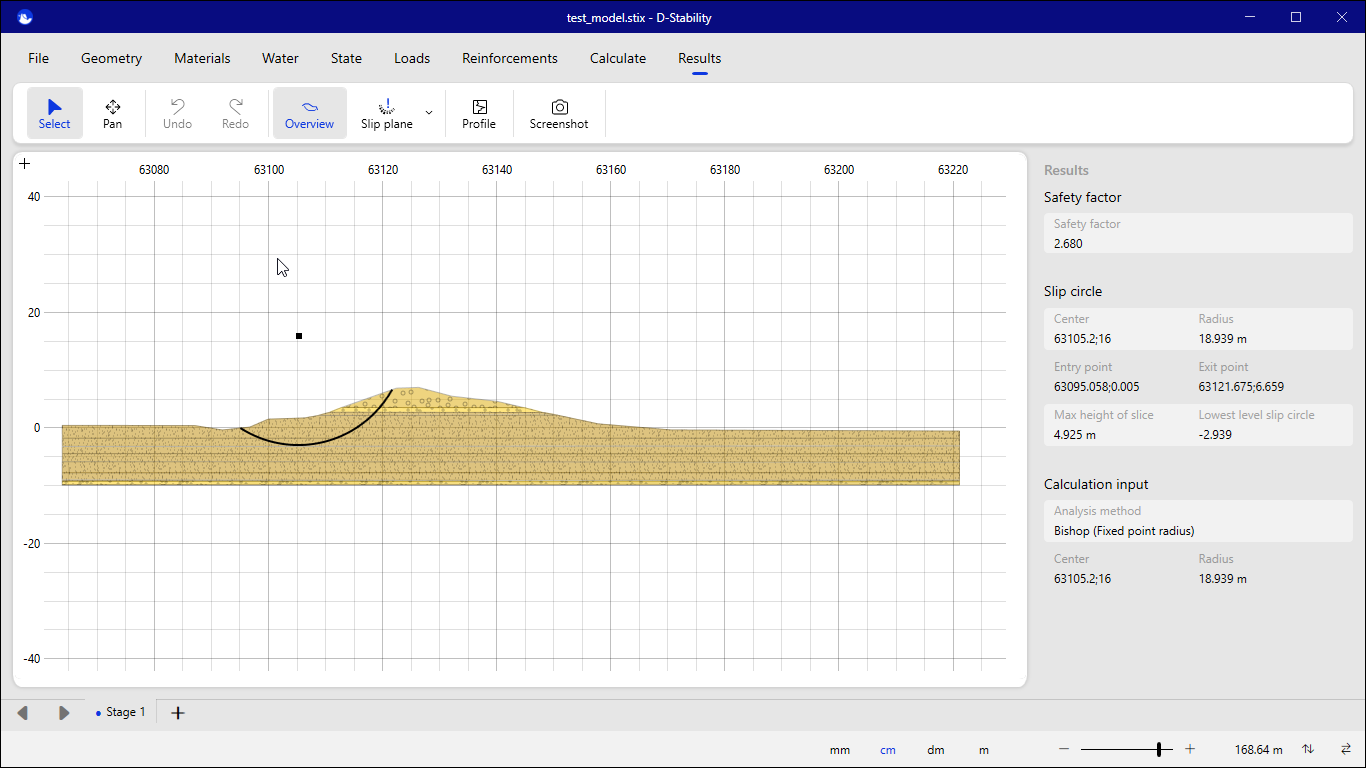reate D-Stability .sli file from the DataFusionTools
reate D-Stability .sli file from the DataFusionTools#
By following the tutorial tutorial_interpolation_2d_slice.rst the user can create a 2D interpolated slice that consists of points and variables.
In this tutorial we will use the same principles to create a D-Stability file with layers that correspond to clustered points.
First all the required packages should be imported.
from datafusiontools._core.data_input import Data, Variable, Geometry
from datafusiontools._core.utils import CreateInputsML, AggregateMethod
from datafusiontools.spatial_utils import SpatialUtils, TypesAhn
from datafusiontools.interpolation.interpolation_2d_slice import Interpolate2DSlice
from datafusiontools.interpolation.interpolation import Nearest
from datafusiontools.spatial_utils.ahn_utils import SpatialUtils
import SpatialUtilsfrom datafusiontools.d_series_parser.clustering
import ClusteringLayersfrom datafusiontools.d_series_parser.d_stability_parser
import DStabilityModel
import libpysal
import numpy as np
import pickle
from pathlib import Path
import matplotlib.pyplot as plt
The data were stored in a pickle file.
The pickle file can be opened as follows using python.
input_files = "test_case_DF.pickle"
with open(input_files, "rb") as f:
(cpts, resistivity, insar) = pickle.load(f)
After all data are extracted from the pickle file, they will be reorganized into lists of datafusiontools._core.data_input.Data
The cpts are extracted in the following way:
cpts_list = []
for name, item in cpts.items():
location = Geometry(x=item["coordinates"][0], y=item["coordinates"][1], z=0)
cpts_list.append(
Data(
location=location,
independent_variable=Variable(value=item["NAP"], label="NAP"),
variables=[
Variable(value=item["water"], label="water"),
Variable(value=item["tip"], label="tip"),
Variable(value=item["IC"], label="IC"),
Variable(value=item["friction"], label="friction"),
],
)
)
In this case the AHN surface line can be extracted using the following code snippet. In this case the surface line is between points <63222, 387725> and <63063, 38772>. The
# locations are defined
location_1 = Geometry(x=63222, y=387725, z=0)
location_2 = Geometry(x=63063, y=387725, z=0)
# using the spatial utils the AHN surface line is extracted
spatial_utils = SpatialUtils()
surface_line = [[i, location_2.y] for i in np.arange(location_2.x,location_1.x, 4)]
spatial_utils.get_ahn_surface_line(np.array(surface_line))
After that the 2d slice is extracted between locations <63222, 387725> and <63063, 38772>.
# the interpolator type is defined
interpolator_slice = Nearest()
# 2d slice with all points is extracted
interpolator = Interpolate2DSlice()
points_2d_slice, results_2d_slice = interpolator.get_2d_slice_extra(
location_1=location_1,
location_2=location_2,
data=cpts_list,
interpolate_variable="IC",
number_of_points=100,
number_of_independent_variable_points=120,
top_surface=spatial_utils.AHN_data,
bottom_surface= np.array([[location_1.x, location_1.y, -10], [location_2.x, location_2.y, -10]])
)
These results can be restructured into an array of (n, 3) that contains the interpolated value of the IC
for counter, points in enumerate(points_2d_slice):
for double_count, row in enumerate(points_2d_slice[counter]):
row.append(results_2d_slice[counter][double_count])
points_2d_slice[counter][double_count] = row
points_2d_slice = np.array(points_2d_slice)
points_2d_slice = np.reshape(points_2d_slice, (points_2d_slice.shape[0]*points_2d_slice.shape[1], 4))
points_2d_slice = np.array([points_2d_slice.T[0,:], points_2d_slice.T[2,:], points_2d_slice.T[3,:]]).T
Let’s take a look at the results of the interpolated 2d slice this can be done by following the code snippet bellow.
fig = plt.figure()
ax = fig.add_subplot(111)
ax.scatter(np.array(points_2d_slice).T[0],np.array(points_2d_slice).T[1],c=np.array(points_2d_slice).T[2])
plt.show()
The different values of the IC can be seen in the figure bellow. In this case the most logical outcome would be to split the geometry into three or four different polygons.
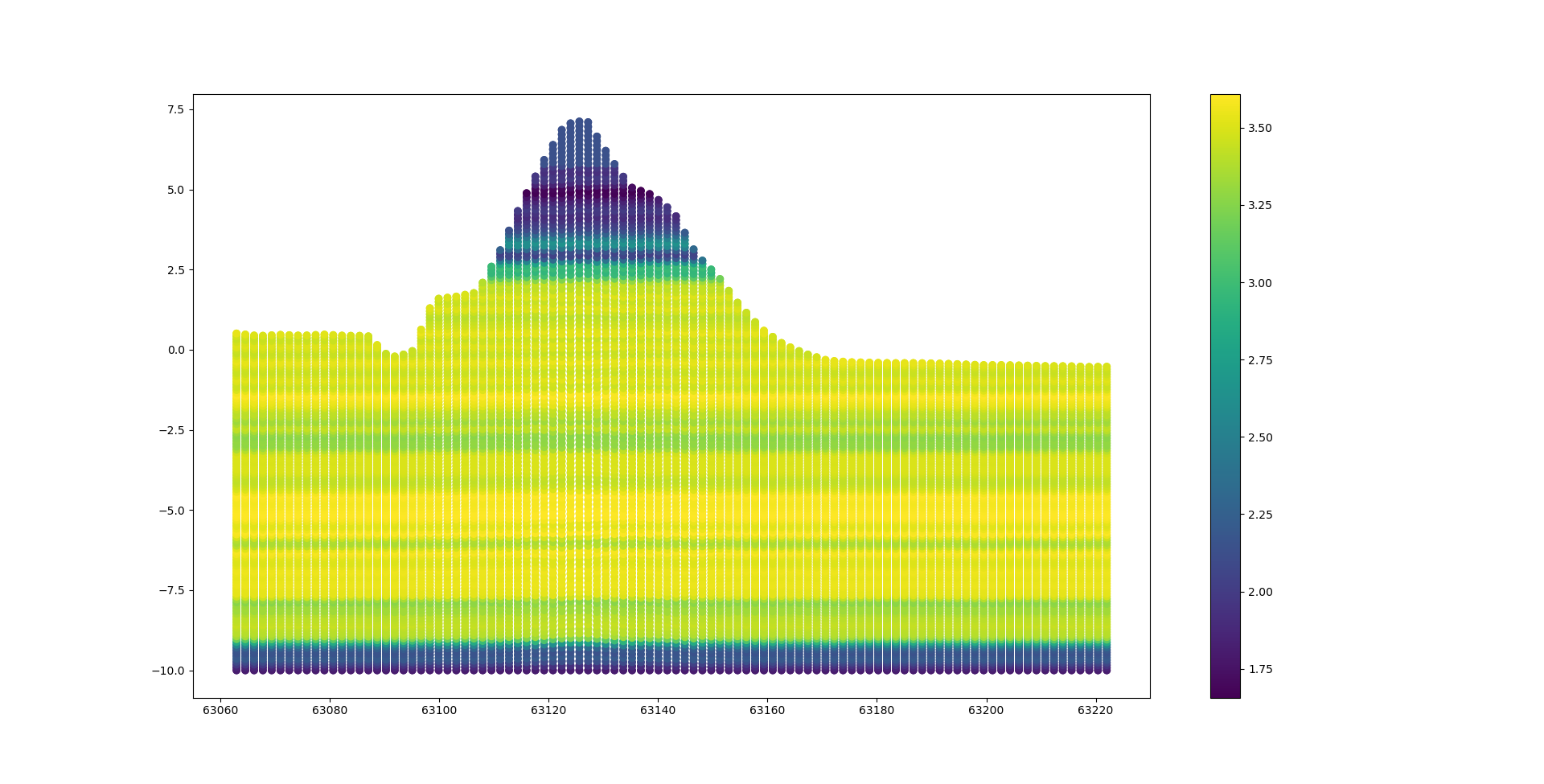
The clustered 2d surface can be extracted by running the cluster_2d_surface_agglomerative_clusterin and defining the k_candidates inputs for the clustering. Also the cluster_variables should be defined as the variable that should be clustered. In this case the IC value is used. Another option would be to select the “x” and “y” variables so that the clustering also takes into account these directions. The spatial_connectivity_methods can be used to define the connectivity of the points. In this case the Queen method is used. Note that the method is selected from the libpysal package.
cluster_model = ClusteringLayers()
cluster_model.cluster_2d_surface_agglomerative_clusterin(points_2d_slice,
k_candidates=14,
cluster_variables=["value"],
spatial_connectivity_methods=libpysal.weights.Queen)
The results of this analysis are a list of the simplified polygons and the a list of mean value of the clustered layers.
# polygon list
cluster_model.simplified_polygons
# aggregated value per polygon
cluster_model.extracted_value_per_polygon
The resulting polygons can be plotted on top of the previously shown figure.
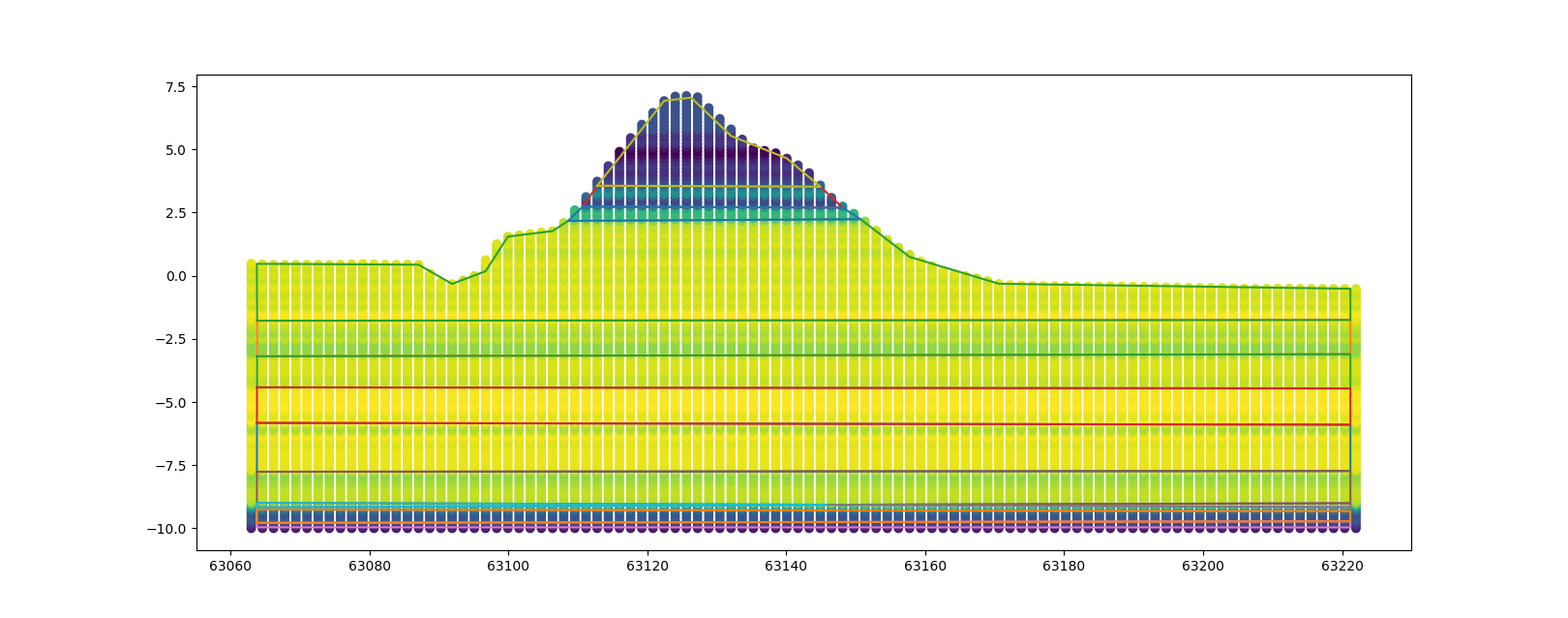
By using the IC values that were aggregated we can create soils. Note that the function shown in the code bellow is for demonstration purpose only and does not hold real geotechnical value.
def soil_type_from_IC(ic:float):
"""
Classifies IC based on figure 22 of Robertson, 2010, page 27
"""
if ic < 1.31:
return {"name": "dense sand",
"code": 7,
"soil_weight_parameters": {"saturated_weight": {"mean": 22}, "unsaturated_weight": {"mean": 17} },
"mohr_coulomb_parameters": {"cohesion": {"mean": 1}, "friction_angle": {"mean": 32.5}}
}
elif ic >= 1.31 and ic < 2.05:
return {"name": "silty sand",
"code": 6,
"soil_weight_parameters": {"saturated_weight": {"mean": 22}, "unsaturated_weight": {"mean": 17} },
"mohr_coulomb_parameters": {"cohesion": {"mean": 1}, "friction_angle": {"mean": 30}}
}
elif ic >= 2.05 and ic < 2.6:
return {"name": "sandy silt",
"code": 5,
"soil_weight_parameters": {"saturated_weight": {"mean": 21}, "unsaturated_weight": {"mean": 19} },
"mohr_coulomb_parameters": {"cohesion": {"mean": 1}, "friction_angle": {"mean": 29}}
}
elif ic >= 2.6 and ic < 2.95:
return {"name": "silty clay",
"code": 4,
"soil_weight_parameters": {"saturated_weight": {"mean": 20}, "unsaturated_weight": {"mean": 19} },
"mohr_coulomb_parameters": {"cohesion": {"mean": 1}, "friction_angle": {"mean": 27}}
}
elif ic >= 2.95 and ic < 3.6:
return {"name": "silty clay",
"code": 3,
"soil_weight_parameters": {"saturated_weight": {"mean": 18}, "unsaturated_weight": {"mean": 18} },
"mohr_coulomb_parameters": {"cohesion": {"mean": 1}, "friction_angle": {"mean": 27}}
}
else:
return {"name": "Organic soil",
"code": 2,
"soil_weight_parameters": {"saturated_weight": {"mean": 13}, "unsaturated_weight": {"mean": 13} },
"mohr_coulomb_parameters": {"cohesion": {"mean": 1}, "friction_angle": {"mean": 15}}
}
Using this function the dictionaries for the soil layers in D-Stability can be defined. This collection of polygons can be exported to a D-Stability model by using the following code snippet.
soils_dictionary = [soil_type_from_IC(ic_value) for ic_value in cluster_model.extracted_value_per_polygon]
# set a stix file name
filename = "test_model.stix"
# create a default model
model = DStabilityModel.create_model(cluster_model.simplified_polygons, filename, soils_dictionary)
By opening the stix file from the D-Stability GUI, we can see the results of the clustering.